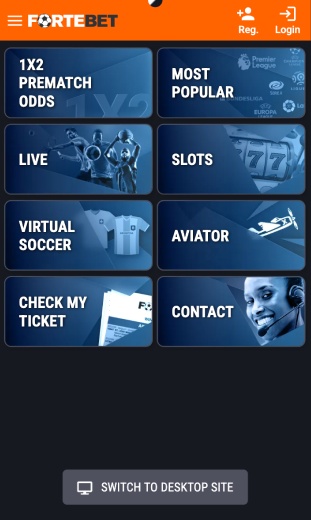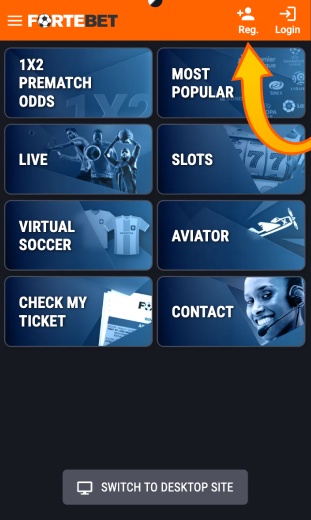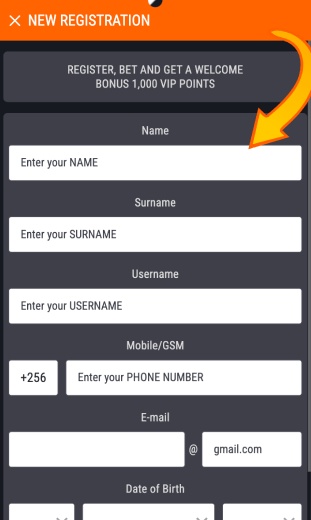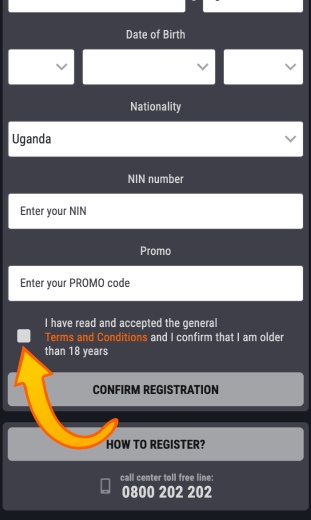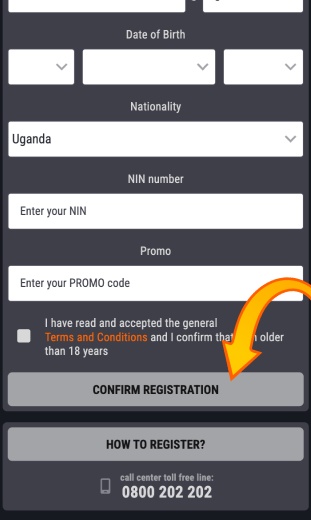Fortebet App Download for Android and iOS
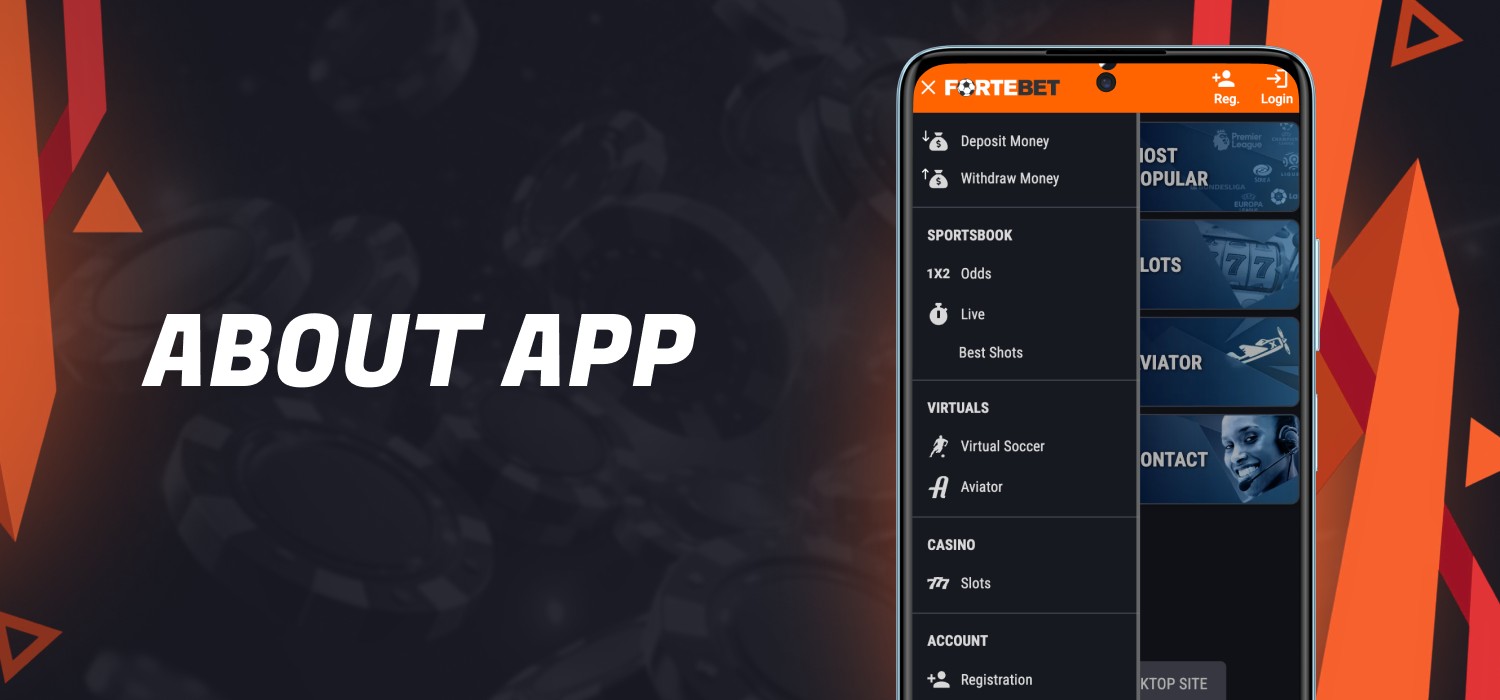
Operating since 2014, Fortebet has established itself as a popular bookmaker among players from Uganda. Below you will find a table with the main technical characteristics of the Fortebet mobile platform (app):
| Info | Description |
|---|---|
| Supported OS | All |
| Application Version | Mobile Site |
| Price | Free |
| Banking Methods | Airtel Money, MTN |
| Bonus | UGX 1,000,000 in free bets |
| Owner | Grand Victoria Ltd |
| License | National Lotteries Board of Uganda |
| Supported Languages | English |
| Support | Whatsapp: +256776500501 [email protected] |
Fortebet App for Android
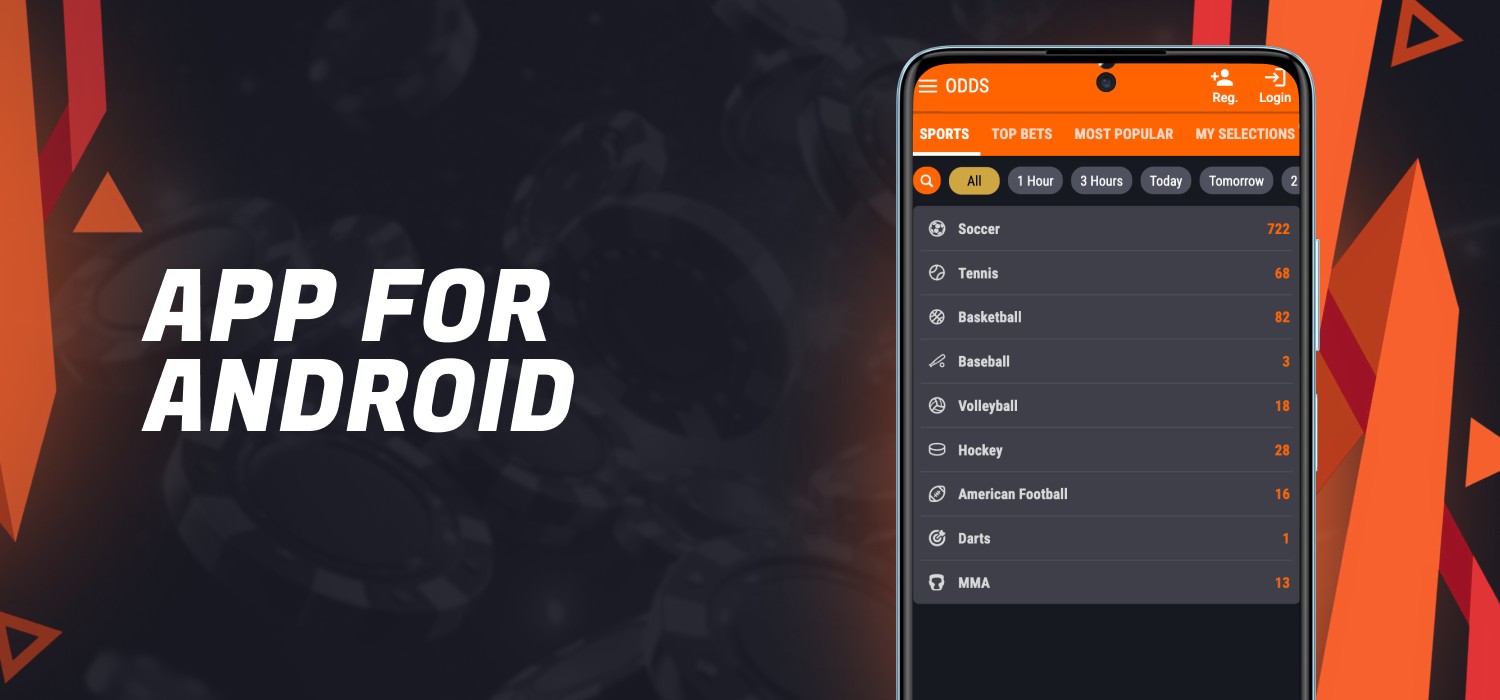
Fortebet does not have a separate Android app, but its mobile-optimized website provides a smooth and seamless betting experience. To access Fortebet quickly, you can add a shortcut to your home screen by following these steps:
- Open your browser. Launch Google Chrome or any other browser on your Android device;
- Visit Fortebet. Navigate to the official Fortebet website;
- Access the ‘Menu’. Tap the three-dot menu in the top-right corner of your browser;
- Select ‘Add to Home Screen’. Scroll down and tap this option;
- Confirm the Shortcut name. A prompt will appear allowing you to rename the shortcut (default is ‘Fortebet’). Tap ‘Add’, and the Fortebet icon will now appear on your home screen for instant access.
By following these steps, you will be able to use all the features without having to download the Fortebet app, with easy access to sports betting, casino games, and account management.
Fortebet App for iOS
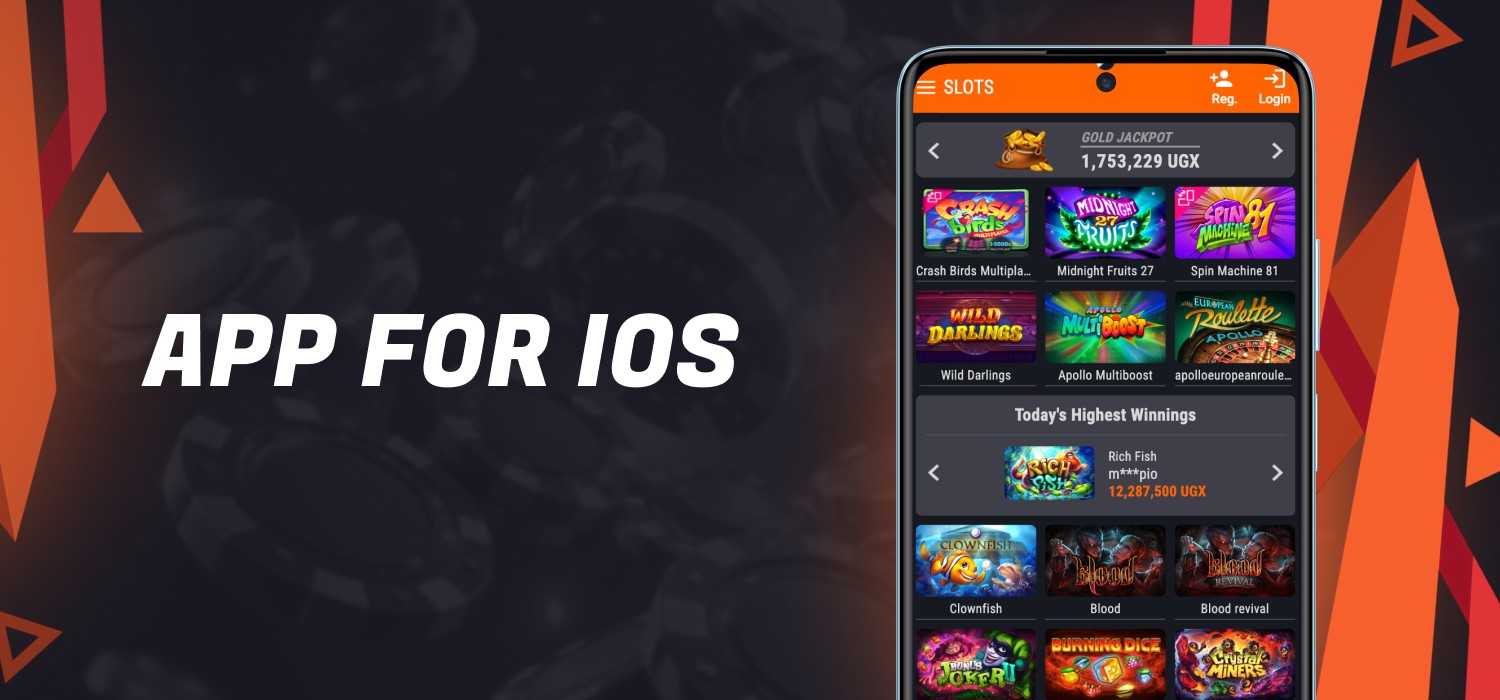
Although Fortebet does not provide a dedicated iOS app, its mobile-optimized website offers a smooth and responsive experience. To quickly access Fortebet, you can add a shortcut to the home screen of your Apple device by following these steps:
- Open Safari. Launch the Safari browser on your iPhone or iPad;
- Go to the Fortebet website. Visit the official Fortebet site;
- Tap the ‘Share’ icon. At the bottom of the screen, tap the square icon with an upward arrow;
- Select ‘Add to Home Screen’. Scroll down and find this option in the menu;
- Confirm the Shortcut name. You can rename the shortcut (default is ‘Fortebet’). Tap ‘Add’, and the Fortebet icon will now appear on your home screen for quick and easy access.
With this shortcut, you can instantly access the online platform without downloading the Fortebet Uganda app and enjoy sports betting, playing casino games, and managing your account right at your fingertips.
Mobile App Screenshots
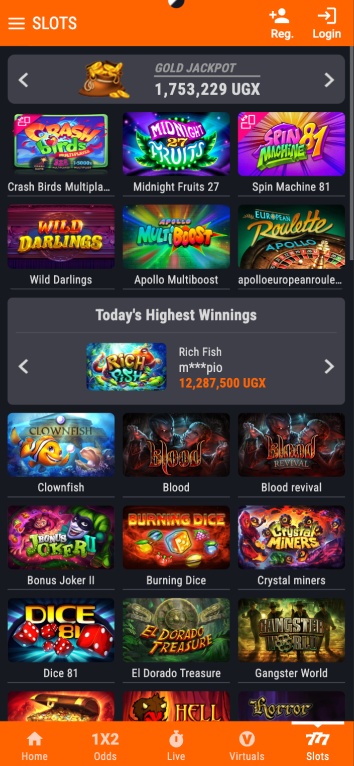
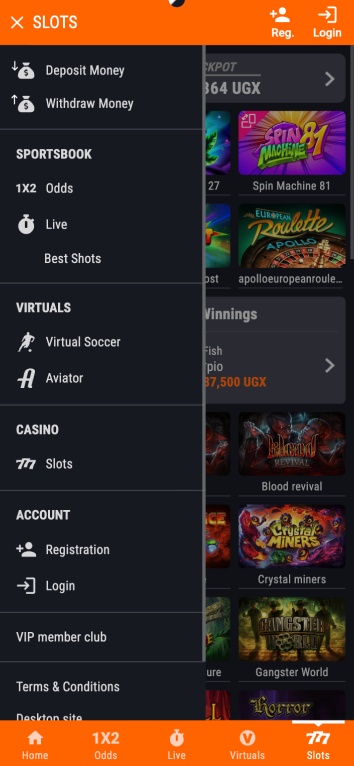
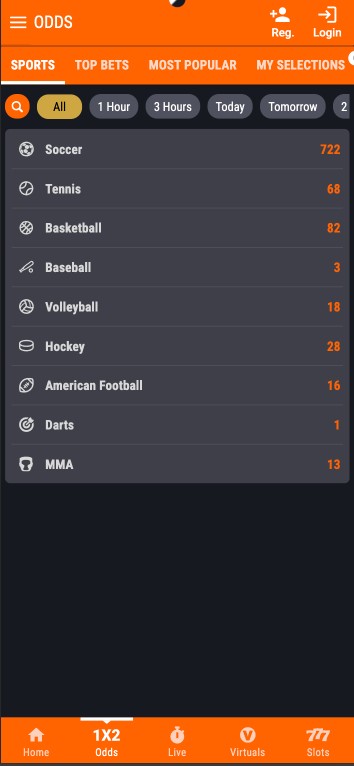
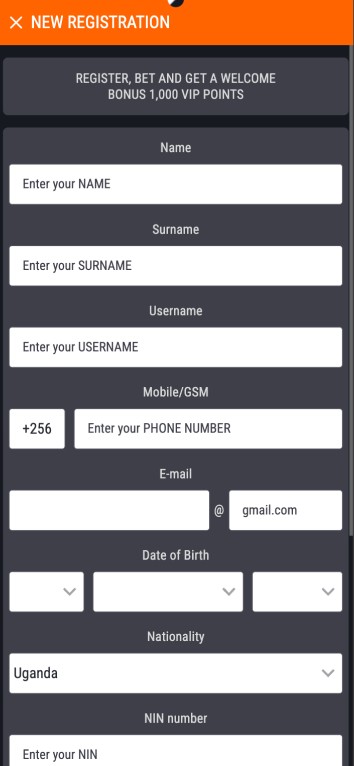
How to Sign Up with Fortebet App?
To start betting with Fortebet, you need to create a personal account. Once registered, you can claim bonuses, make deposits, place bets on sports, and enjoy casino games with full access. In Uganda, only users aged 18 and above can participate in real-money gambling. Below is a step-by-step guide to registering on the Fortebet mobile site via your Android or iOS device:
Once registered, you will receive your login password via SMS on the phone number provided. Simply log in to your Fortebet account and start placing bets and winning today!
Pros and Cons of Fortebet App
Fortebet continuously enhances its mobile platform with new features to appeal to new users and maintain the interest of existing players. Here is the list of the key benefits and drawbacks of the Fortebet mobile site:
- Fully optimized for mobile. Fortebet provides a smooth and responsive experience on all models of Android and iOS smartphones and tablets;
- No download is required. The Fortebet site works directly in any mobile browser without taking up storage space;
- Full functionality. Fortebet offers all the same features as the desktop site, including sports betting, casino games, and deposit and withdrawal transactions;
- Quick access shortcut. Users can add a Fortebet shortcut to their home screen for instant access;
- Secure and reliable. Fortebet ensures safe deposit and withdrawal transactions and data protection through encryption.
- No dedicated app. Fortebet lacks a separate Android or iOS application for direct installation;
- Dependent on a stable Internet. The mobile site may vary in speed and responsiveness based on the user’s Internet connection, as slower connections may affect loading times and in-play betting.
FAQ
-
Can I deposit and withdraw money using the Fortebet mobile version?
Yes, all deposit and withdrawal options available on the desktop version are also accessible through the mobile version of Fortebet.
-
Can I claim Fortebet bonuses and promotions using the mobile version?
Yes, all Fortebet promotions, including welcome bonuses and free bets, are available for mobile users.
-
Is the mobile version of Fortebet secure?
Yes, Fortebet ensures a secure mobile betting experience with advanced SSL encryption and security protocols to store, protect, and process user data and deposit and withdrawal transactions.